Table of Contents
Looking for Monopoly Go Dice Links? You’re in the right place! Here are the latest dice links for 25 and 30 free rolls. Use these links to quickly get extra dice and keep your game going strong.
Monopoly Go free dice links are shared on the game’s official social media channels like Facebook, Instagram, and Discord.
How to Claim Dice From A Dice Link: Quick Steps
- Open the Link: Click on the provided dice link in your web browser.
- Follow the Redirection: Follow the link to the reward page for in-game bonuses.
- Open the Game: Link open Monopoly Go on your device.
- Locate the Popup: Look for the collect reward popup within the game.
- Claim Your Rewards: Click on the popup to claim your free dice and enjoy the perks.
Follow these steps to effortlessly claim your Monopoly Go free dice and enhance your gaming experience. Learn process in detail to know how do dice links work.
Things to Keep in Mind
- Rewards can be collected once from each link.
- Some links may activate after reaching specific milestones.
- Open the link on a device with the game installed for successful reward retrieval.
- Links may expire after a certain period, becoming inactive.

Why Monopoly Go Dice Links Aren’t Working?
There are a few reasons why Monopoly Go dice links might not be working.
First, make sure you haven’t already used the link from another source. Links only work once. Second, technical problems like server issues can cause links to fail temporarily. If you’ve tried the link and it’s not working, wait a bit and try again. Third, check your internet connection or try a different device. Fourth, links expire after around 3 days.
If you’re still having trouble, check official game channels or community forums for guidance.

Monopoly Go Instagram Dice Links
Get free dice in the Instagram Monopoly Go game through special gift links shared on the Monopoly Go Instagram page status.
Here’s how:
- Log in to Instagram.
- Visit the Monopoly Go Instagram page.
- Tap on the dice link in the page status.
Important:
- The status is available for 24 hours only.
- Claim the link rewards promptly.
- If any links are missing, check this page for both old and today’s links.

Read more for detailed guide: Dice Links for Monopoly Go on Instagram Stories.
Monopoly Go Facebook dice links
Get free dice in Facebook’s Monopoly Go game through reward links posted on the Monopoly Go Facebook page.
Here’s how:
- Visit the Monopoly Go Facebook page.
- Look for posts containing the dice link; these are shared either frequently.
Tips: Stay updated with the game’s Facebook page for the latest announcements, content updates, and free dice links.

Read more for detailed guide: How to Get Free Dice Links for Monopoly Go on Facebook.
Monopoly Go Discord Dice Links
Get free dice in Monopoly Go through the official Discord channel.
Here’s how:
- Join the Monopoly Go Discord channel.
- Find the dice links in the giveaways tab.
- Links are shared regularly, including daily, every few days, or during special events.
Note: Membership in the Monopoly Go Discord channel is required to access the dice links.
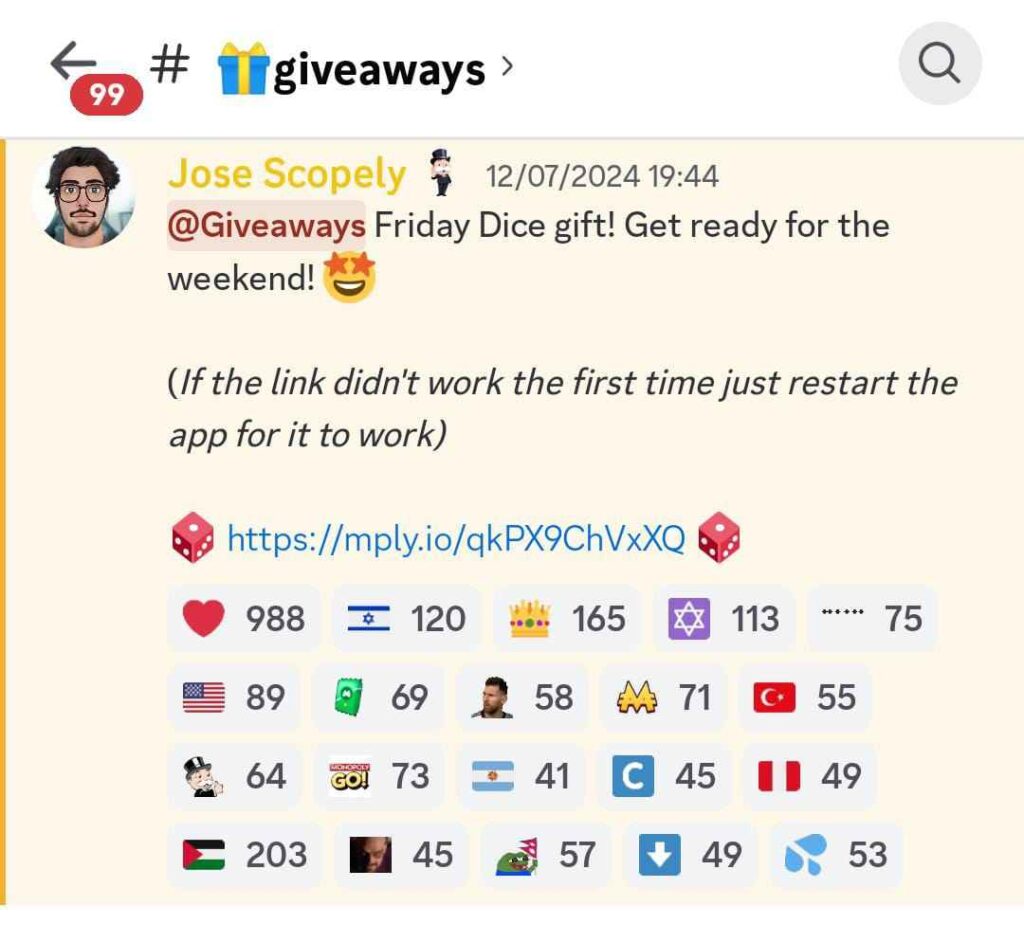
Read more for detailed guide: How to Get Free Dice Links for Monopoly Go on Discord.
Where to Find Monopoly Go Dice Links?
Official Monopoly Go social media channels release reward links, including Instagram, Facebook, Discord, and Twitter. Game users or other third party sources can not create them.
You can get Monopoly Go dice links from game’s social media channels:
For game users, we also check for reward links from time to time and update them on this page. So, you can get all links with a busy schedule.
But, it is recommended to follow game social media channels to know about game updates and reward links.
How to Get Free Dice Rolls in Monopoly Go?
Following is a list of ways to get free dice rolls in Monopoly Go game:
- Monopoly Go free dice links
- Hourly free rolls
- Complete board level
- Complete sticker album
- Daily rewards
- Quick wins
- Invite friends
- Events and Tournaments
- Daily free gift box in shop
- Landing on Shields
- Landing on chance card
- Community chests
- Complete color sets
- Stickers for rewards
For detailed insights into each method, refer to our post on “How to Get Monopoly Go Free Rolls” Elevate your gaming experience with an array of strategies to accumulate free dice rolls!
FAQs
Are Monopoly Go dice links legit?
Monopoly Go Dice Links found on this page are gathered from the game’s official social media channels, which were created by Scopely and published on social media channels. These links are legit and safe to click on.
To verify the authenticity of a link, you can check its domain registrant details on https://who.is/.
All links are 100% free and without verification or survey. Links gathered from Monopoly Go official social pages and game community pages. Monopoly Go game release links on their official social media platforms like Facebook, Instagram, Discord. We just collect them and update them here for game fans and users.
Monopoly Go related posts
Dice
- Monopoly Go Free Dice Links
- Ways to Get Free Dice Rolls
- Can I Create Dice Links
- Find Monopoly Go Dice Links
Sticker
Tips and Tricks
- Tips and Tricks
- Increase Net Worth
- Board Levels and Cost List
- Add Friends
- Block Someone on Game
- Tournaments Tips
- Frequently Asked Questions
Features
Settings
Events