If you can’t attack or raid or play with your friends on Coin Master, then this post suggests a simple solution for your problem.
Reason – why you can’t Attack or Raid or play Coin Master with your friends
In the Coin Master game you can play with your Facebook friends, if you connect your game with your Facebook account.
But,
When you do not provide “Friends list” Facebook permission to the Coin Master game, then the Coin Master game is not able to know about your Facebook friends.
And, as a result in the game you will not get your friend’s village for attack or raid.
Now, the following is a possible process – which helps you to provide “Friends list” permission to Coin Master game. So, you can play the game with your friends.
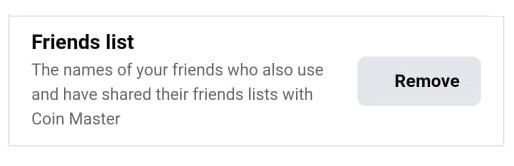
Solution to get Facebook friend in Coin Master and Attack or Raid or Play
For a solution you need to remove Coin Master permission from Facebook and connect back your Facebook account with “Friends list” permission from the Coin Master app.
Following are steps,
- Do Coin Master Facebook logout.
- Next, Close Coin Master app and open it again.
- Now, Login to Facebook again from the Coin Master app. And, when the game asks for permission, confirm that “Friends list” permission is enabled.
Note:
In some cases, when you remove Coin Master permission from the Facebook app and restart Coin Master app, the game still shows facebook login or does not ask for Facebook login.
This case is temporary and can be fixed by clearing the Coin Master app cache.
But, if this does not work after a clear cache, then you need to wait for it. Game will automatically give the Facebook login option, once your Facebook permission status is updated in their data.
Hope you found this guide helpful. Next, Enjoy Attack and Raid on your friends’ villages.