- Coin Master gives daily gift links on Facebook page chat when users ask Coin Master.
- To get this link open the Coin Master Facebook page and click ‘Ask’ button of ‘Daily Gift’ option in Ask Coin Master section.
Let’s check the Coin Master Ask Daily Gift link on Facebook page chat process in detail.
How to get Coin Master Facebook Page Chat daily gift free spins link?
There are two ways, first is from the ‘Ask Coin Master’ section’s ‘Ask’ button and second is from the Facebook Messenger app.
Facebook page – Ask Coin Master Daily Gift
Here, first open Coin Master Facebook page. Now, on the left side you will find the ‘Ask Coin Master’ section.
This section is available if you follow the Coin Master facebook page. So, follow the page if you have not followed it yet.
Now, to get the Daily gift link, click on the ‘Ask’ button which is given near to the ‘Daily Gift’ option in the ‘Ask Coin Master’ section.
When you click that button, the page chat opens and a ‘Daily Gift’ message is sent to Coin Master and in reply you will get a gift link in chat.
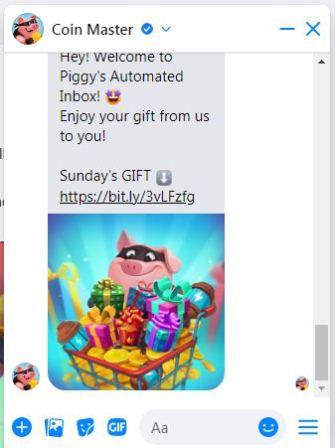
Messenger – Ask Coin Master Daily Gift
Here, you already follow the Coin Master Facebook page, right?
Now, in Messenger open Coin Master chat from chats list.
Here, in the bottom area you get the ‘Daily Gift’ request option. Tap this ‘Daily Gift’ option and in reply you will get a gift link in chat.
That’s it,
You may also like to check this:
Here, if you want to get all links at a single place, then you can check our Coin Master free spins links page, which is prepared for Coin Master fans.