- You can change Roblox display name from ‘Account Info’ settings.
- Your display name needs to satisfy 4 different criteria before updating.
- Roblox display name and username are different things.
Above given points give an overview of this post. If you find it useful, then let’s check out more.
First, starts with process to change display name.
How to Change Display Name in Roblox?
To change your Roblox display name, go to ‘Settings’ and ‘Account Info’. Here, You can change your display name by clicking the edit icon next to the ‘Display Name’.
Once, you click the Display Name edit option, you will get a modal to change and save Display Name.
Note: Your display name can only be changed once every 7 days.
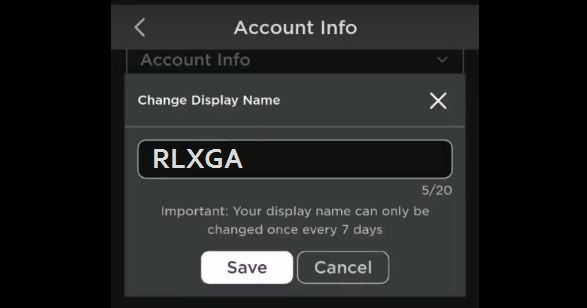
Now,
If you are facing any problems during changing Roblox display name, then check out the next section for valid display name criteria.
Roblox Display Name requirements
Following are requirements which users need to consider during changing their Display Name.
- Display Name must be 3 to 20 characters long.
- Display Names allows only letters, numbers, and underscores.
- Your new Display Name cannot match the Usernames of high-profile users.
- Your display name can only be changed once every 7 days.
- Display Name needs to pass Community Rules text filter.
Next,
If you have confusion between Roblox Display Name and Username, then check out the section below.
Roblox Display Name and Username differences
Following are some basic differences between user Display Name and Username in Roblox.
| Display Name | Username |
|---|---|
| Not unique | Unique |
| No prefix | Prefix with ‘@’ |
| Used for login and finding specific user on platform. | Appear in your profile, chat, search, people lists, or over your avatar’s head. |
| If not set, default Username used. | Required |
That’s it,
Hope you find Roblox Display Name information helpful.