This guide is about Overwatch 2 network symbol icons. These symbols display network connectivity problems. Here, you will know what all symbols mean.
Let’s get started,
Overwatch 2 symbols meaning
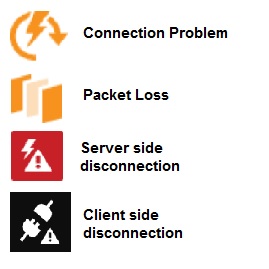
Connection problem
In game, connection problem symbol icon display when gane hasn’t received any feedback from the server for a longer than normal delay.
If the icon is constantly pulsing, then it indicates a connection problem and can cause unexpected gaming experience.
Packet loss
Game shows a packet loss icon when detects data packet loss in network communication. Again, it disturbs your game behavior, if it continues for longer.
Server side disconnection
Meaning of the Server side disconnection symbol is that the client has not received any feedback from your lobby / game server for a longer period of time than usual.
Client side disconnection
Client side disconnection symbol indicates that the client has not received any feedback from your lobby server for a longer period of time than usual.
At Last,
Note: These symbols can be displayed based on some issue thresholds. This threshold may change. In some cases, due to very low threshold, symbols may pulse when there isn’t necessarily a problem.
If you are facing any Overwatch 2 symbol or icon in game, then first you can wait for some time, in case of temporary network issues, or can check the game’s Troubleshoot Guide.