You can redeem NBA 2K Mobile codes in simple 3 steps. Open NBA 2K Mobile app, open Redeem option and enter code.
Now, let’s check all steps to redeem NBA 2K Mobile Basketball Game promo code in detail.
How to Redeem NBA 2K Mobile codes?
- Open the NBA 2K Mobile app in your device.
- Open the Redeem option from the main menu.
- Enter code all in caps.
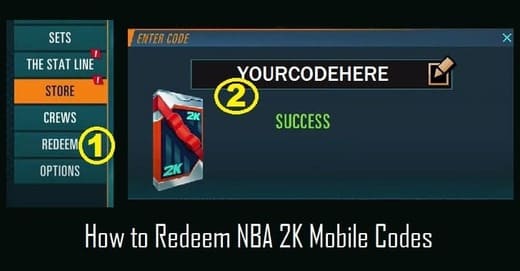
1. Open the NBA 2K Mobile app in your device
First step is to launch the NBA 2K Mobile Basketball Game app on your mobile device.
2. Open the Redeem option from the main menu
Once, game app is open and loaded successfully, head over to the main menu in NBA 2K Mobile.
Here, you can see the “REDEEM” option in the left side main menu. Next, click this “REDEEM” option.
3. Enter code all in caps
When you click the redeem option, the game shows a redeem code popup with enter code input option.
Now, type or paste your NBA 2K Mobile code in the code input option (Make sure you enter code all in uppercase).
That’s it,
NBA 2K Mobile code redeem process steps complete from your side.
Now, the game shows the processing status of your code and success status(for valid code) on redemption complete.
Next, rewards redeem automatically, if your code is valid, active and successfully redeemed.